
Flatbox LED PRO
2024年1月26日
Flatbox Ultra S
2020年9月8日

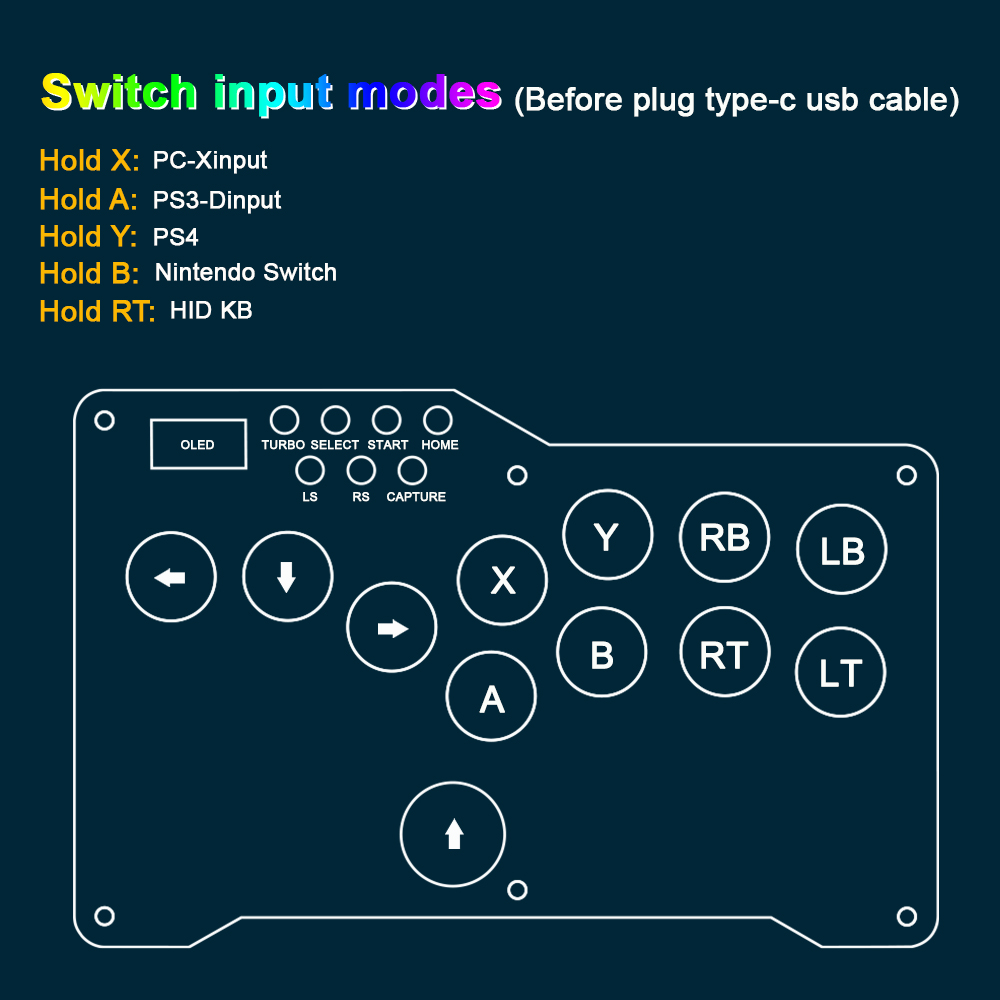

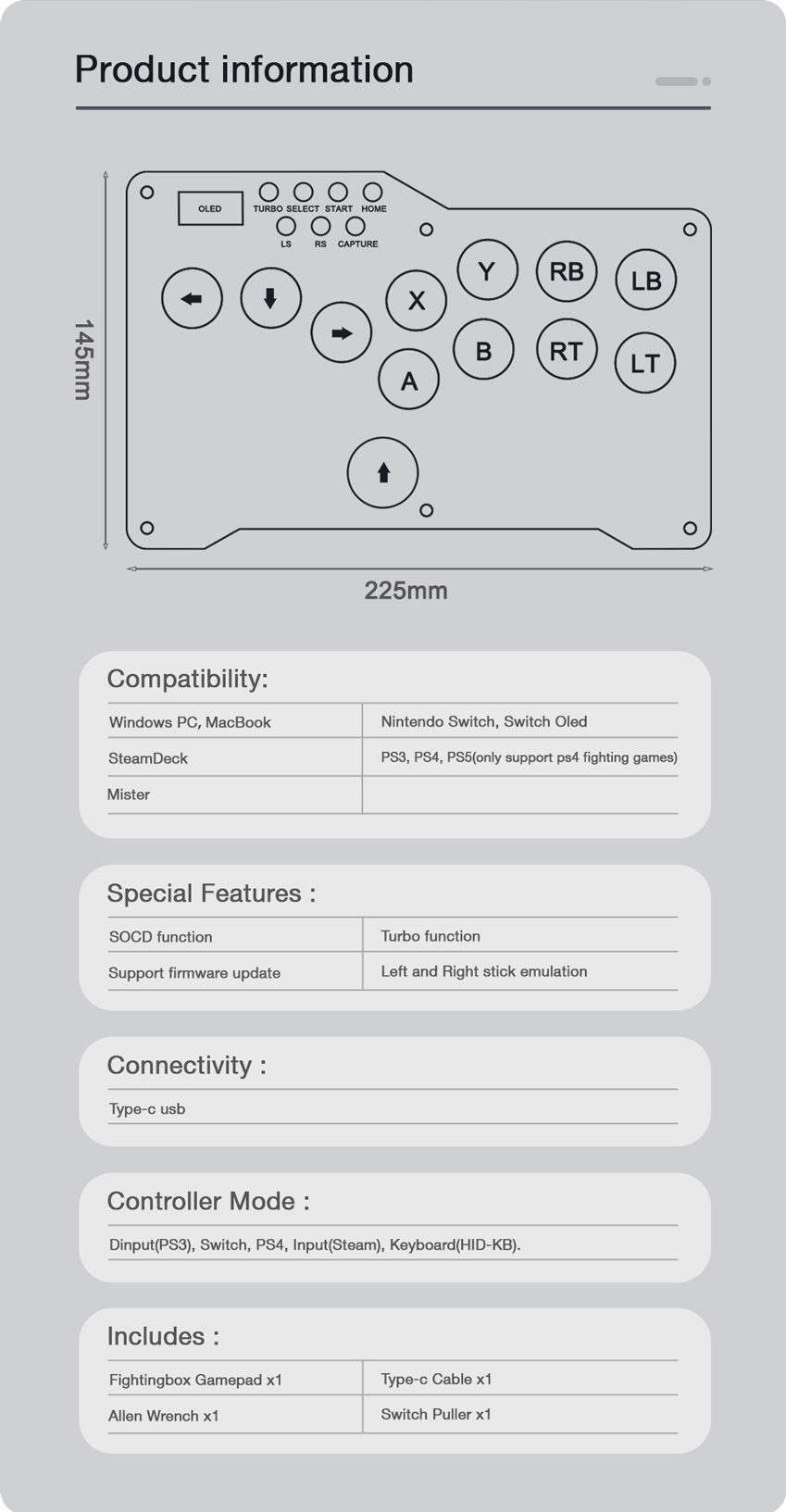
The Flatbox Ultra amepad with a built-in RP2040 chip, and its firmwareis based on GP2040-CE (Community Edition). lt offers low latency, multi-platform compatibility, customizability, and many other rich features.
This product is based on the open source project flatxbox:
jfedor2/flatbox: Low profile hitbox-layout fightstick (github.com)
GP2040-CE Open source firmware Link:
OpenStickCommunity/GP2040-CE (github.com)
For more details about the GP2040-CE documentation, please refer to:
Passthrough port for ps4/ps5
https://gp2040-ce.info/faq/faq-ps4-ps5-compatibility
USB Passthrough Authentication Compatibility List(Here are just some of the devices listed, but they are not limited to these.)
NOTE: DS4, DS5, or clone controllers do not support authentication
Data source(https://github.com/InfraredAces/GP2040-CE-Compatibility-List)
Firmware Upates
- Download the compiled firmware (.uf2 file) for your device
- Unplug your device.
- Put your device into Bootsel/USB mode. A new removable drive named
RPI-RP2should appear in your file explorer. - Drag and drop the compiled firmware (.uf2 file) downloaded in step 1 into the removable drive
- Wait for the device to automatically disconnect.
Congratulations! The controller will appear as a controller on your computer. You can test it in a game, using the website like Gamepad Tester
